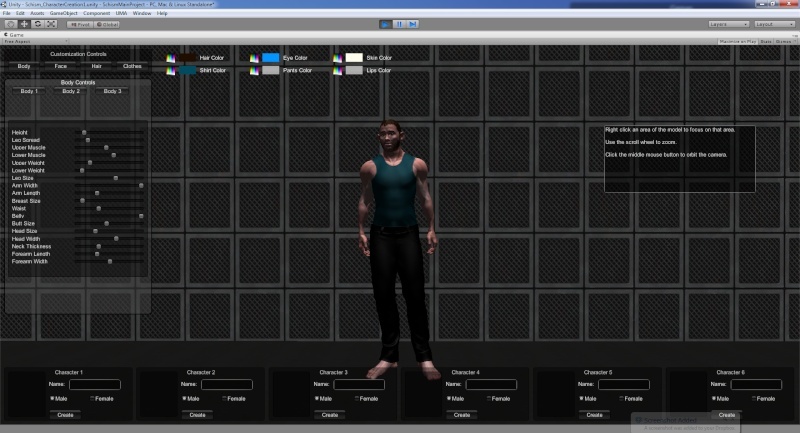LunaticFringe wrote:Hey thanks for the update.  In my own project I'm currently able to make adjustments to the character mesh itself but what I am struggling with is the code to access and manipulate the colors.  Our project involves creating a party of six characters so right now I can create the six custom characters and we save the recipes off to our SQLite database but I would like to be able to customize the skin tones as well as the color of the clothing.
I understand you are very busy with your own project and am very grateful for your help if you have time.  Otherwise, I'm sure I will figure it out at some point.
Thanks again!
Hi LunaticFringe,
It's been a little while so we hope you're doing well on your project. It would be nice if you could share more information about it and how it's going so far. In case you're still stuck on this (or anyone else for that matter) here is how we do it:
First take the umadata.umarecipe.SlotDataList['<Index of slot containing Body OverlayData>'].
If it's not null, copy this OverlayData to a temporary overlay-list using the GetOverlayData() method.
Loop through this temporary list to find and adjust all the overlay(s) that need to be changed.
After all changes are applied the umadata.SetDirty() method takes care of the rest.
 ÂÂ